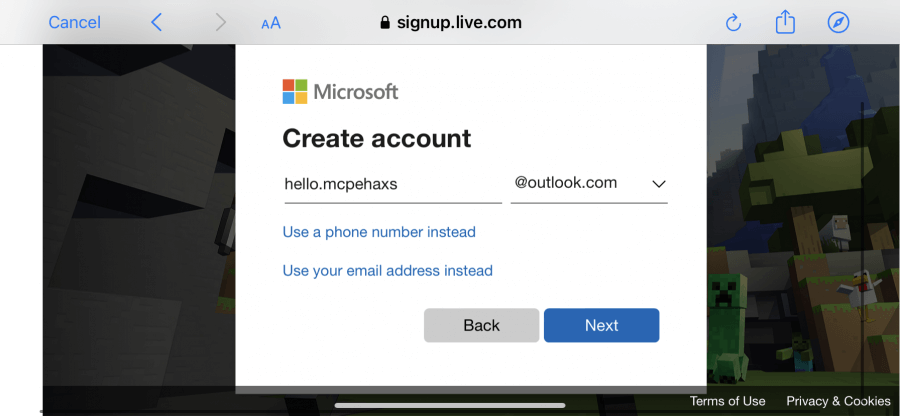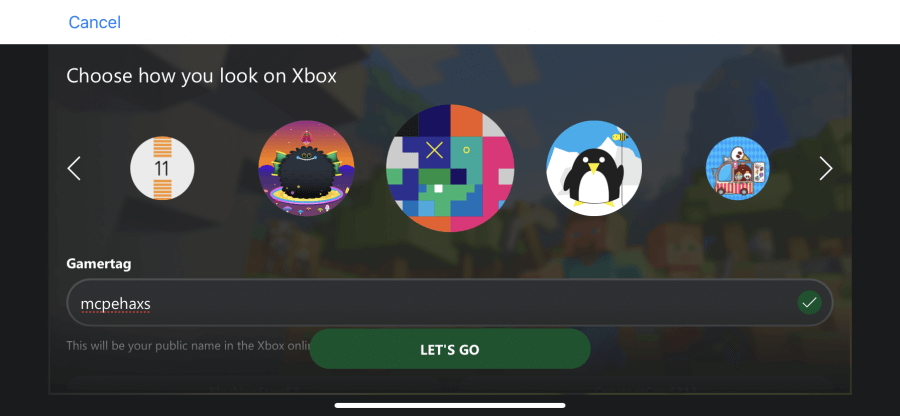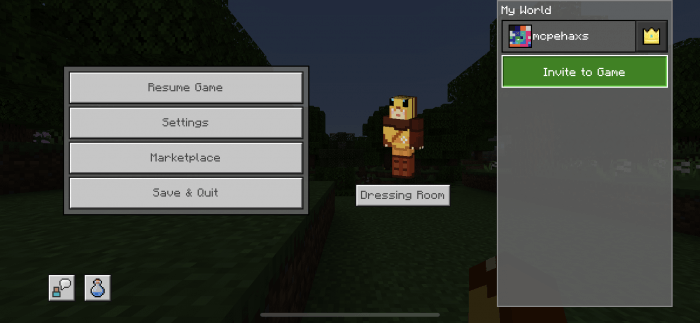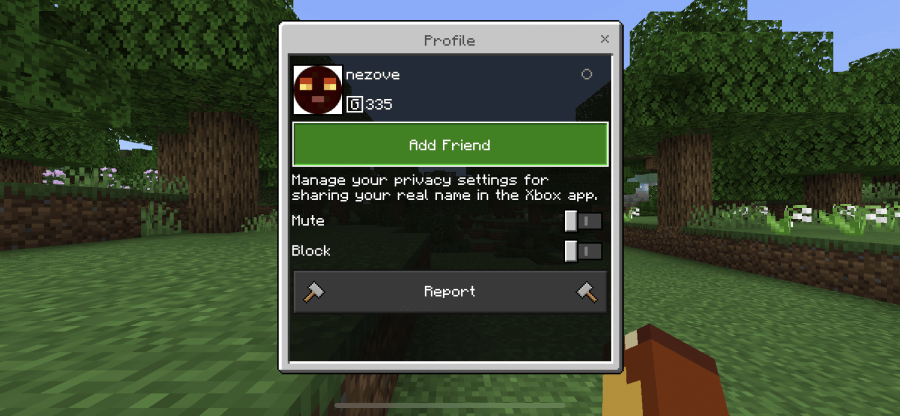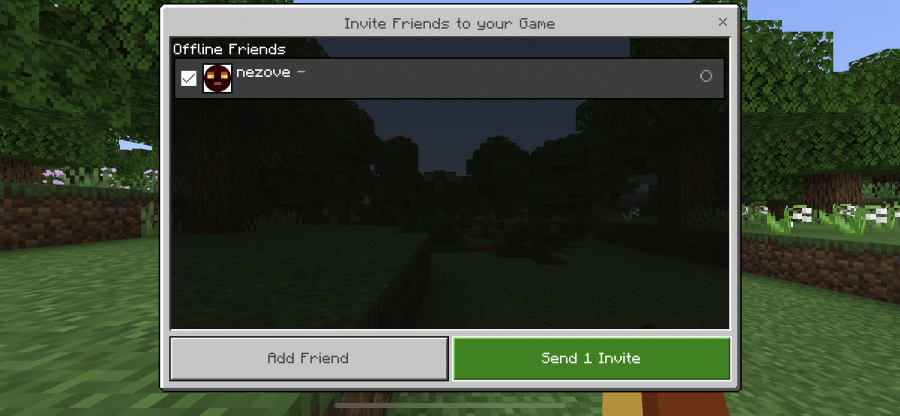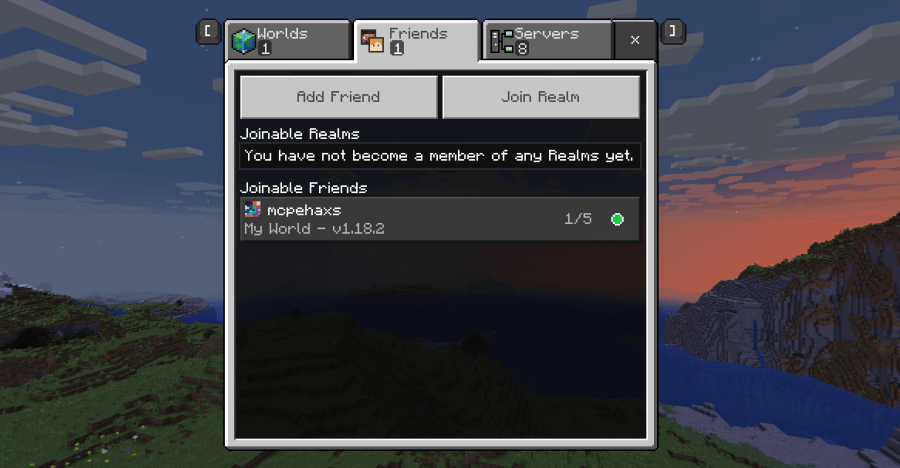A Microsoft account is always important to Minecraft players because with an Xbox account, we can get full access to online servers, merchandise, view our experiences, save our skins and more. If you uninstall Minecraft or reinstall the system, your purchases will sync and will still be available in your Microsoft account, so it's not worth losing your account permanently.
Article content
Signing up and logging in to Xbox Live
Go to settings and go to the "Profile", click "Sing in for Free!"
Enter your data (login and password), then click "Login".
You are not registered?
Click on "Create one!" then "Get a new email address".
Go through the entire registration process. When registering you may be asked to enter your date of birth. Enter 1990, for example. The point is that if you are under 18 years old, Microsoft will filter the content, which creates restrictions such as logging in to the server.
Now enter any nickname, preferably memorable and short. With the nickname your friend will find you and send a friend request.
After successful registration, it will be possible to log on to servers and buy products in the marketplace.
How to send an invitation?
Create a world and go to the main menu, click "Invite to Game". Then "Add friend.
Enter your friend's nickname and add him or her as a friend.
Go back, select a player and press "Send Invite".
This is roughly how your playmate will see your server. He should receive a notification. In any case, he must himself go into the game and go to the "Friends" section.
You can now enjoy the game!
I'm interested in your opinion: Did you understand what was written in this article? This article was translated with the help of an interpreter.